CapCut, the free video editing app developed by ByteDance (the same company that owns TikTok), is the talk of the town now. This app has very nice video editing features such as trimming, cutting, adding music, transition, animation, effects, and filters to make your video perfect.
It is a go to platform for content creators of all levels thanks to its easy to use interface and versatile ICALCapCut templates. But with any app, especially those free to use, the question of safety arises. So, is CapCut safe? This question garnered the attention and surrounded privacy and security concerns for many.
In this post, I will explore whether the CapCut app is safe to use or not, its features, permissions, and privacy to make it easy to decide whether it’s the right choice or not. Let’s break it down.
Features of CapCut for Users
CapCut is one of the most feature-rich editing app for video editors including both professional and beginner-level editing tools. This app is easily accessible for iOS and Android devices. This app allows users to add a distinctive and thrilling touch to their films.
Here are some of the CapCut app’s most popular features:
- User-friendly interface for easy navigation
- Comprehensive editing tools including trimming, cutting, splitting, and merging videos
- Wide range of filters, effects, and transitions to enhance videos
- Advanced features like keyframe animation and speed control
- Music library with a diverse selection of royalty-free tracks
- Option to add text, stickers, and emojis for creative customization
- Ability to import and export videos in various formats
- Built-in sharing options to directly upload edited videos to social media platforms
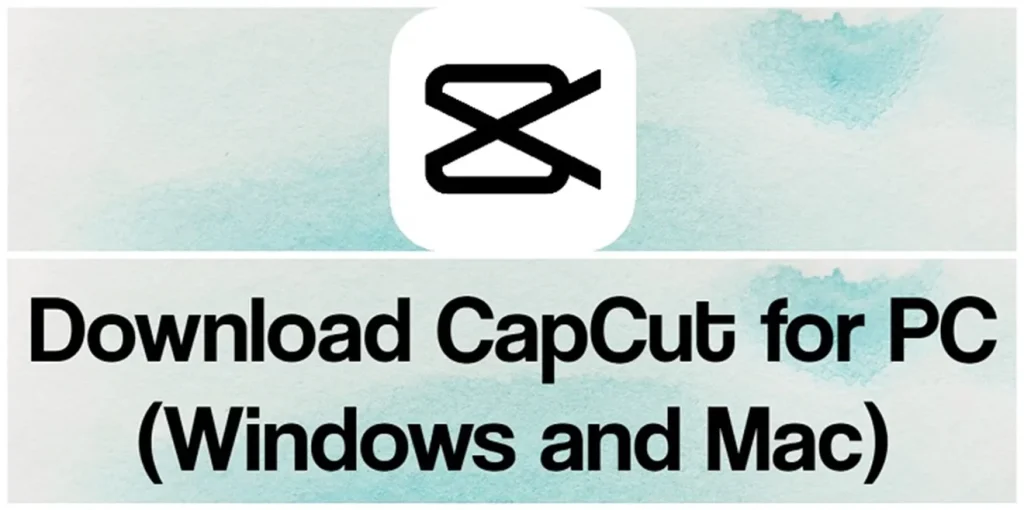
Understanding Privacy and Security Concerns
While CapCut provides users with a sea of editing options, concerns regarding privacy and security have surfaced, especially considering its parent company’s track record (TikTok) with data handling. Here are some key considerations:
- Data Collection: Like many other apps, CapCut collects various user data, including device IDs, user content (during editing), and interaction data. This data is primarily used for targeted advertising and app improvement, according to ByteDance. However, the lack of transparency about where the data is stored and with whom it’s shared raises concerns.
- Permissions: Be mindful of the permissions CapCut requests during installation. These might include access to storage, microphone, and camera – all necessary for editing features. However, it’s always good practice to only allow essential permissions.
- Privacy Policies: It’s critical that users should review CapCut’s privacy policies to establish the way their data will be handled and protected. People will be able to understand a range of information concerning the data, its storage, sharing, and protection by carefully going through the terms and conditions of the privacy policies.
- Security Measures: CapCut provides some kind of security measures to protect user data from being exposed to unauthorized persons. It might use protocols like encryption, secure servers and security updates that are updated on a regular basis. But, to remain safe, users should keep an eye on threats and protect their devices with strong and secure passwords.
Is CapCut Safe to Use?
CapCut app is not only supported by iOS or Android devices, you can also download CapCut on your Windows or MacOS. It is generally considered safe to use with some basic precautions. Because CapCut does not have a social networking component, your videos are kept private and not shared publicly. It also does not collect or disclose user data.
However, you can connect CapCut to social media sites to share completed videos. It is a great practice to share personal media and information on social media with caution.
Enable privacy settings, limit your audience, and avoid providing any personally identifying information in videos.
Is CapCut Safe to Use for Kids?
Is CapCut safe for kids to use? This is a debatable issue that every parent asks. The app is not appropriate for minors under the age of 13; the platform guarantees to delete an underage individual’s obtained data as soon as it collects personal information during usage.
Being a responsible parent, follow the below steps to make its use safe for your kids:
- Monitor your child’s usage and disable sharing if necessary. CapCut integrates with social media platforms consequently the contents are exposed to public.
- Privacy settings must be turned on. Go to “Settings” and under “Security and Privacy” set videos to “Private” so they will not be posted publicly.
- Limit or disable comment sections on videos to avoid undesired interactions.
- Tell the kids to avoid sharing private information, such as location, school name, and age.
- Be sure to check the video content before you share it with others. Think twice before posting pictures of your child on social networks.
- If you have created an account on CapCut, use a strong password; a combination of uppercase letters, lowercase letters, numbers, and symbols.
- Always turn on the end-to-end encryption and two-step-verification. It helps you to protect your data from unauthorized access.
- Control the device or accounts with the parental controls to limit the hour or the features.
Although creative tools can be useful for children but parental monitoring is still recommended, as with all apps. Guide appropriate usage based on your child’s maturity level.
Tips for Safe CapCut Use
While concerns regarding privacy and security exist, there are steps users can take to enhance their safety when using CapCut:
- Keep the CapCut app updated to ensure you have the latest security patches and features. Developers often release updates to address vulnerabilities and improve app performance.
- Review and adjust app permissions on your device to restrict access to sensitive data. Only grant necessary permissions required for CapCut to function effectively.
- Avoid sharing sensitive or personal information through CapCut, as others could access anything uploaded to the app. When sharing content publicly, be cautious when assessing the consequences of your posts.
- If you encounter any suspicious activity or security concerns while using CapCut, report it to the app’s support team or relevant authorities promptly.
Conclusion
CapCut is a fun and exciting editing tool for today’s generation. However, knowing about some privacy and security concerns is essential. The decision of “Is CapCut safe to use” depends on your comfort level with the Terms and Conditions of ByteDance.
By understanding data practices and taking security measures, you will be able to make an informed decision about whether CapCut is the best choice for you. Enjoy the benefits of CapCut as risks are less!
