Throwing a birthday bash? Want to create a special video greeting or share some celebratory moments? Look no further than CapCut Birthday templates!
These pre-made editing tools add sparkling and breathtaking effects templates to your birthday videos which make them more engaging and visually attractive. Just by a few clicks, you will create a precious memory for all of your loved ones on their special day.
This blog dives into everything you need to know about using these templates to create showstopping birthday videos.
Table of Contents
What is a CapCut Birthday Template?
CapCut offers a treasure trove of pre-made video templates, and birthdays are no exception! These templates provide a foundation for your video, complete with transitions, effects, text overlays, and music. They come in various styles, from energetic and playful to chic and elegant.
CapCut Birthday templates are already trending on social media. Almost 6.09M users have made their birthday video using this template. With 25 unique styles and aesthetic colors and designs it’s more easier to hit on TikTok and Instagram.
Some of the famous Birthday templates are:
- Happy Birthday!!!
- HBD Vol.2
- Netflix HBD
- HBD2U
- Today is Your Day
- Happy Fuckin Day
- Cute Happy Birthday
- Old School Birthday
- Chic Happy birthday
- Korean HBD 생일 템플릿
- Image Happy Birthday
- Screen Play HBD
- The Birthday
- Haipi Besdey
- Happy Birthday 1:1 Wish
- It’s Ur BIRTHDAY
- It’s My Birthday Beat Images
- Happy Birthday Blurr Effect
- Happy Birthday Music Beat Transition
- Happy Birth 4 Photo Wish Song
- Happy Birthday Image Slideshow
- Happy Birthday Aesthetic Song
- Hey Bestie Happy Birthday to You
Don’t miss out on the opportunity to enhance your birthday videos with some speedy ramp templates to make your clips more dramatic and visually appealing for viewers.
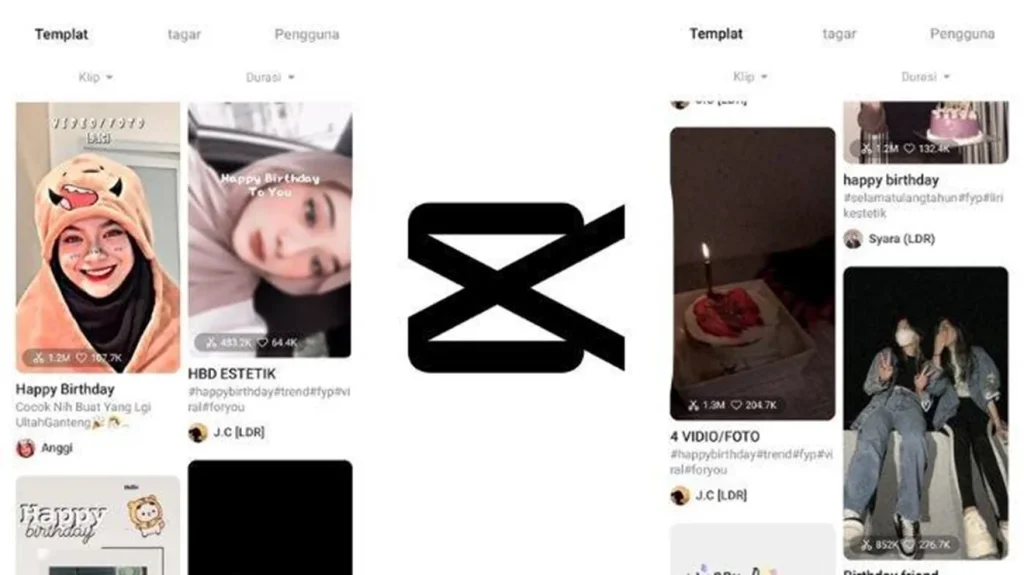
Why use a Birthday CapCut Template?
Using a birthday template streamline your editing for a memorable edit for your loved one. There are numerous benefits to using this template. Some of these are:
- Save Time & Effort: The templates do away with the need to adjust speed dots for every clip which eventually leads to loss of time during the editing phase. These provide a shortcut to simplify the editing process by providing pre-designed templates. It makes editing easy and fast.
- Polished Look: Pre-designed birthday templates usually include transitions and visual effects to give your video a professional style. It gives a smooth video graphic to maintain the quality of the video.
- Variety of Styles: There should be a template you can find that fits the style of your birthday theme, whether it is funky and quirky, elegant, sophisticated, or inspired by a favorite movie or genre. It depicts, effectively everything from the partying scenes and romantic moments to the party secret we’re trying to keep.
- Easy Customization: Although templates may provide you with the basic structure, you can still use your own photos, videos, music, and text to make it unique. You can usually change the colors, fonts, and music to match your preferences. You can also add your own personal touches, such as text messages or funny birthday clips.
- Celebrate Milestones in Style: Whether it’s a 1st birthday or a 50th, this template helps you celebrate milestone moments in style. You can highlight significant achievements, and fun facts, or even include a timeline of the birthday person’s journey, making the occasion even more meaningful. The template makes it simple to combine all these videos into one thoughtful compilation to make the birthday star feel loved and appreciated.
- Add Fun and Festive Effects: From confetti bursts to birthday cake animations, the Birthday CapCut template comes packed with fun, festive effects. These playful touches instantly boost the celebratory mood, making your video a joy to watch and share.
- Creativity Sparks: If you’re feeling uninspired or unsure where to start, CapCut templates can be a great source of ideas. They showcase different editing styles, color palettes, and music choices that can spark your creativity. Even if you don’t use the exact template, you can use it as a jumping-off point to create your own unique birthday video concept.
How to Use the CapCut Birthday Template?
Using CapCut Birthday templates is simple. Here’s a step-by-step guide to get you started:
- Download the latest version of the CapCut app on your device. CapCut for iOS (iPhone, iPad) and Android devices are free.
- If you’re from India, very first install a VPN. Because this app is banned in India.
- Open the template section and browse through the available CapCut template. You can also search for the birthday category in the search bar. There is a wide selection to choose from.
- Pick a template that catches your eye and suits your birthday video’s vibe.
- Once you’ve chosen a template, tap on “Use this template.” Now comes the fun part.
- Replace the placeholder photos and videos with your birthday memories. You can also adjust the text overlays, music, and other elements to personalize your video.
- Once you’re satisfied with your birthday video, preview it to make sure everything looks just right.
- Now, export the video in your desired format and resolution to share it with your friends and family or save it for future memories.
Magic does not end here… To wish a happy New Year to your loved ones, the Happy New Year CapCut template is used to capture warm and lovely moments, it will make your bond more strong with them.
Tips to Use CapCut Birthday Template Effectively
- Choose high-quality photos & videos. The quality of your source media will impact the final output. Use clear and well-lit photos and videos for the best results.
- Don’t be afraid to trim and cut your clips to fit the template’s timing. This helps maintain a good flow in your video.
- Choose a song that adores the backdrop of the video. Keep it focused to make feel special to your loved ones.
- Choose a song that adores the backdrop of the video. Keep it focused to make feel special to your loved ones.
- While templates provide a base, CapCut offers additional editing tools like adding stickers, sound effects, and voiceovers to further personalize your video.
Conclusion about capcut Birthday Template
With CapCut Birthday templates, you have a variety of options to create a nice birthday video that fits the style you’re looking for. Just pick the one that feels right, add your personal touches, and you’re ready to make someone’s day.
It is all about making them feel good and giving them a reason to smile, these templates are meant to be fun and simple.
It doesn’t matter whether you are celebrating a birthday or you just want to send a nice message to your friend, CapCut’s easy-to-use interface and powerful tools are the ones you need.
